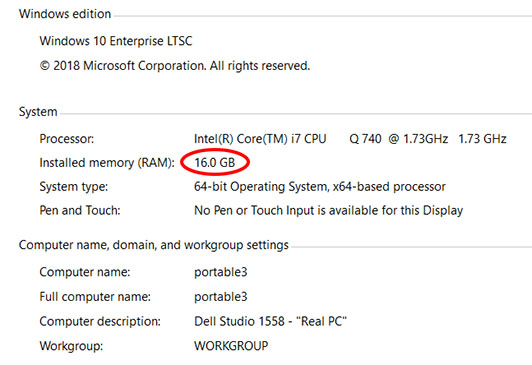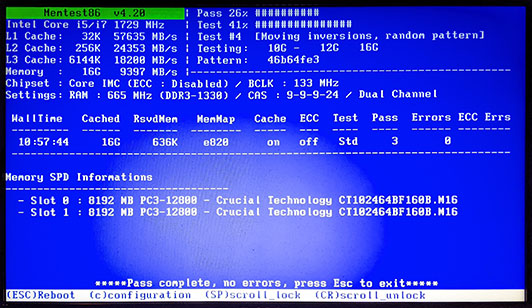16GB RAM on a Studio 1558 is possible!
As part of an upgrade of my Dell Studio 1558 computers to Windows 10 (you can find all of my Studio 1558-related posts here), I decided to investigate the possibility of actually installing 16GB of RAM in each one. This is theoretically impossible according to Dell. So I checked the Intel Ark page for the Core™ i7-740QM CPU and it also says “Max Memory Size (dependent on memory type) 8 GB”. Pretty definitive, right?
Getting into the technical nitty-gritty, “Intel® Core™ i7-900 Mobile Processor Extreme Edition Series, Intel Core i7-800 and i7-700 Mobile Processor Series Datasheet – Volume One” (document number 320765-001, September 2009) is quite clear on pages 20-23 that the largest DIMM configuration supported is two 4GB modules. The “Intel® Core™ i7-900 Mobile Processor Extreme Edition Series, Intel® Core™ i7-800 and i7-700 Mobile Processor Series – Specification Update” (document number 320767-028US, February 2015) doesn’t say anything about support for increased memory sizes.
Not that that has ever stopped me before… I checked the Crucial web site (not that I’m a big fan of Micron/Crucial, but they are a memory chip manufacturer as well as selling memory modules) and they also list 8GB maximum memory, using 2 CT51264BF160B 4GB modules. This is a DDR3L-1600 part with 11-11-11 timing at that speed. That is a faster part than the Studio 1558 needs, since the fastest memory any of the CPUs in the 1558 need is DDR3-1333 with 9-9-9 timing. Fortunately, most things are perfectly happy with faster memory, even if they won’t make use of it. Cisco excepted, of course.
It turns out that Crucial makes that exact same spec of memory in an 8GB module, the CT102464BF160B. At only $37.95 each from Amazon, it seemed like a fun project to order two of these modules and see what would happen. And this was the result:
So far, so good. But what would the longer-term reliability be like when the system was heavily loaded? I decided to run Memtest86+ 4.20 (available here) to see:
At that point it had run solidly for 3 passes / 11 hours in Memtest86+. So I think it is safe to assume that this will work for the long term. This image also shows that the full 16GB is cacheable – sometimes when experimenting with oversized memory configurations only part of the memory is cacheable, leading to inexplicable random-seeming performance drops. Not shown in this picture, but displayed on another Memtest86+ screen, is that the memory is operating in fully interleaved mode, which Intel refers to in the datasheet as “Dual-Channel Symmetric Mode” which provides maximum performance. This is the same mode that 2 * 4GB memory operates as. so there is no performance loss with the larger memory.
Of course, Dell and Intel both saying that it is unsupported means that you’re doing this at your own risk. It is not like any of these notebooks or CPUs are still in production (or even under warranty) at this point, 10+ years later. IMPORTANT: I have only tested this with the 4DKNR motherboard (discrete ATI HD 5470 graphics) and an i7-740QM (S-spec SLBQG) processor with BIOS version A12. It may not work with other motherboards, CPUs or BIOS versions.
I have a number of theories as to why this was listed as unsupported:
- At the time, 8GB memory modules were very rare in the SODIMM form factor. The memory controller (integrated on the CPU die in the i7-740QM processor) only supports 2 memory sockets.
- Large-memory configurations were not that popular in Dell notebooks (at least in the Studio 1558 class) at the time. I’m told that the vast majority of Studio 1558s sold by Dell shipped with either 4GB (2GB * 2) or 6GB (4GB + 2GB) of installed memory.
- Dell sold the Studio 1558 with a wide variety of CPUs with either integrated graphics or discrete graphics. It is possible that some of the CPUs or motherboards were actually limited to 8GB and it was just easier to say that they all had an 8GB limit. That doesn’t explain the Intel Ark pages also being incorrect, though.
I did try a pair of 16GB modules (the CT204864BF160B) and they did not work – neither a pair of modules for a total of 32GB nor a single 16GB module in either the DIMM A or DIMM B socket were recognized – all resulted in the 4 beeps indicating “Memory read / write failure”. It is interesting that the error was not the 2 beeps of “No Memory (RAM) detected”, so the system definitely determined that there was memory installed, it just didn’t know how to deal with it. Given that a) We’re talking about trying to fit 32GB in a 10-year-old laptop, b) Most new laptops ship with 16GB or less, and even Dell’s current Alienware gaming laptops have more 16GB models than 32GB models, and c) The cost of a pair of Crucial CT204864BF160B modules, which works out to around US $300 at present, makes it economically impractical to do, since for $300 you can get a very nice whole used Studio 1558 with discrete graphics, 1920 x 1080 screen, etc. I think any further pursuit of this and related stunts like trying a Core i7-940XM is the computing equivalent of “They’ve gone to plaid!” (click the link if you don’t get the Hyperdrive joke from the movie “Spaceballs”).